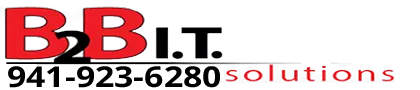20. Where can I or How do I use subtitles & Can I have a moving subtitle or How do I move my subtitles because they are in the middle of my screen?
Subtitles must be enabled in the video settings. These are enabled by default. The videos settings are the settings just above the video and audio timelines.
After verifying subtitles are enabled then go to the scene settings you will see subtitles there.
Subtitles are static to make it easier to read and then concentrate on the doodle. They are not moving subtitles or closed captions.
Doodly does not provide the ability for moving subtitles or Closed Captions but other software packages do have this ability. Unless you are making a Karaoke video, it is highly suggested to not use a moving or scrolling subtitle. This will immediately draw your viewers attention away from the doodle and the subtitle will become the focus of the doodle instead of the message. Use this as your own risk.
Filmora can add scrolling subtitles
Subtitle Location
Doodly does not provide the ability to physically move the location of your subtitles in your doodle. If you find your subtitles are located in the middle of the screen after exporting, this is more than likely because your video settings resolution the doodle is created in doesn’t match your exported resolution. Ensure those match exactly.
Read our Subtitles written tutorial.