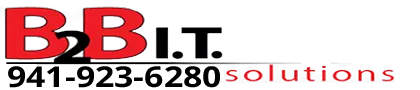43. How do I copy and paste from scene to scene or can I copy and paste from project to project and Undo and Redo doesn’t appear to be working properly, what’s wrong?
Copy and Paste
This functionality is one of the items works flawlessly in Doodly. You can copy and paste assets from scene to scene, duplicate scenes, copy and paste scenes from project to project, copy assets from project to project.
When copying and pasting the assets go into the same exact place on the canvas as they were in the previous scene.
Undo/Redo
This functionality is most of the way broken in Doodly and will not work like you expect. The Undo and Redo function do not work on the entire project as a whole but rather scene to scene. Additionally, they do not function in the Pan and Zoom.
The undo function doesn’t always undo what should be undone and if it does, it undoes it in the wrong order making this feature in Doodly a less than useful option. Get used to manually deleting or moving something if the undo doesn’t work as expected.