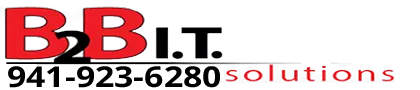6. How do I record a voiceover?
You can accomplish this one of two ways; either record your voiceover directly in Doodly or record it using other software and import the result into Doodly.
Doodly is not a sound editing software. It does not have editing or adjustment tools for audio.
No matter what method you choose, get a proper external microphone. In general, do not use your phone or laptop microphone. They do not typically sound good.
Alternatively, there are a great number of free and paid text to speech (TTS) software packages that can be used to create a voice based upon what you type. Our Talkia Walkthrough and Review video tutorial will provide you all the information necessary to listen to and make a decision upon using a Text to Speech software. The video is broken up into different chapters where we go through the website, detailed software usage, SSML commands and comparison to other Free TTS software packages on the Internet.
It is important to note that the Talkia license expressly forbids commercial use if you are using their one time payment. You must be on their Enterprise monthly payment plan to use the results for commercial purposes. So at the end of the Talkia Walkthrough, we provide free alternatives to Talkia.
Another paid software is Speechelo. This appears to be a popular choice amongst other Doodlers. This is not a free program so it is not included in our list of free alternatives in our walkthrough video.
If you are not sure how to import that into Doodly, Watch our Working with Audio video tutorial.
Read our Voiceover Recording and Editing written tutorial.