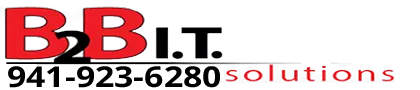Getting Started
This article explains where to go to begin your Doodly trek into the unknown and provides resources for Beginner, Intermediate and Advanced Skill levels.
Note: So you’ve joined up and now want to know where to begin. What’s next? You’ve got this supposedly super easy software to use but have no clue how to use it? Where do you begin? When I started, I was alone with exactly those questions. Luckily, you’re not alone. You’ve got me and a bunch of other resources now available to you.
Regardless of skill level, SoloBoss may consider you to showcase the content you create on our YouTube channel providing you a much larger audience for your work and the ability to bypass the YouTube requirements for partnership. If this is something you are interested in, contact us in the Doodly Users Group on Facebook and let us know that you are interested in becoming a SoloBoss Content Provider. Where is it? You’ve obviously been approved for membership because you’re reading an article in it now. You can comment and the bottom of this article if you are not sure where to go. Upload an example of your work or leave a link to your work and we will be in touch. What is the worst that can happen, we send you to this article to learn a bit more design techniques for free?
Now, onto the content for which you came here to read.
How do you find production companies near you? This question is answered easily enough. We are right here. The search is over. You’ve found us. We are the affordable production company near you for which you seek. We take a very different approach to video design. Want to know our secret? We listen to our clients and are a high quality multimedia production company located in Sarasota FL.
Where to begin?
You’re already here. This is where you begin. The SoloBoss Doodly Walkthrough Series is the most comprehensive series on this software on YouTube. 5 long months were spent ensuring that every detail of the software was met inside these video tutorials. This is where you begin. If you make it through the hours of tutorials and free information provided on that channel, you’ll walk out of that training with 99.9% of all your beginner questions answered.
- All SoloBoss Doodly Tutorials
You can even start with the full version: 1 video with all the chapters. - Doodly Beginner Video Tutorial: Doodly Walkthrough Full Version
We even have the Top 50 Doodly Frequently Asked Questions readily available to you that will answer all the top questions that are asked over and over again in the groups. - Top 50 Doodly F.A.Q.
What’s next?
After making it through the walk-through, learn what mistakes others are making in their videos so you don’t repeat the same ones. On the SoloBoss YouTube channel, we have 2 methods in which to accomplish this; by watching and by deciding yourself.
Watch the SoloBoss Common Beginner Mistakes video tutorial. We have jam packed that video with common beginner mistakes throughout it so not only are you being told what is wrong but you can spot it as well.
- Doodly Beginner Video Tutorial: Common Beginner Mistakes
In addition, we have an entire playlist on learning and common mistakes. You watch these short videos, decide what you don’t like about them and then just don’t repeat those things in your doodles. - Doodly Beginner Video Tutorial: Doodly Learning & Common Mistakes
Beginner Articles
I’ve written tons of articles just like this one that are all separated by skill level. Our beginner articles will ease that learning curve. Simply start reading at your level. They are very detailed and a lot of them have printable images to walk you through the steps. You’ve probably already seen the index for the articles. Just do a find for Beginner and you’ll find tons of them.
I’m ready for more! (Intermediate Skill Level)
Now you’re at the stage where you are ready to move forward. You’ve created some doodles. You’ve learned some tricks along the way. You’ve found out about some of the frustrations that come along when working with Doodly and you’re still here ready to move forward.
Guess what? We’ve got you covered.
Our same Doodly Tips of the Day has plenty of Intermediate Level articles to get you to that next step with the same detail you’ve come to expect from the beginner ones. Just search for Intermediate.
In addition, on the SoloBoss YouTube channel, we have Intermediate level video tutorials as well as in depth video tutorials about creating effects inside Doodly just like the video below about Scene Transitions and Exit Animations.
- Doodly Beginner Video Tutorial: Scene Transitions
I’m advanced now! What’s next? (Advanced Skill Level)
Now you’ve got a LOT of options.
a) Continue the education with; you guess it; our Doodly Tips of the Day with the Advanced skill level articles
b) Watch the advanced level videos that show you how to incorporate green screen effects and masking.
- Doodly Advanced Video Tutorial: Green Screen and Masking
c) Get paid for your skill. You’ve gone through all the free training. You’ve learned a lot. You know this and you’re a great designer. Let’s put that to the test. Contact us and let us know that you’re interested in becoming one of our video designers.