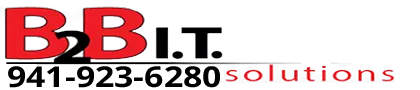Using Speech Bubbles
This documentation explains the proper use of speech bubbles in Doodly. We touch base on masks on how to use them with speech bubbles
What is a speech bubble?
Prop assets that provide the appearance an asset is speaking.
How do I make the text disappear?
There are two methods to making the text disappear within a speech bubble.
a) Masking. This means taking an exact colored assets as the background behind the text. Setting this either to just appear or fade into canvas.
OR
b) Complete Asset. Copying and pasting the entire asset will provide the same function as the mask and will be easier but it may cause wiggling in the video using this method so often the mask is the preferred method of advanced users when creating this effect.
Note: The length of time to wait until making the text disappear will highly depend on the conversation being held in between assets, the desired reveal method and the appearance desired within the doodle. I find that while the other person is speaking in the voiceover, I fade out the other text and that provides a nice effect.
Watch our Smooth Fading video tutorial to learn how to fade out the text with a mask.
- Doodly Beginner Video Tutorial: Smooth Fading Made Easy
What are other uses for Speech Bubbles?
- Providing an enlargement for smaller text or what is on a cell phone.
- Think bubbles for what an asset doesn’t verbally state out loud.