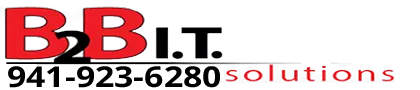Working with Images
This documentation walks you through the basics of Working with Images in Doodly.
Video Tutorial
We have a video tutorial that shows a lot of what will be in this document.
- Doodly Beginner Video Tutorial: Working with Images
Image Basics
Doodly is not a image manipulation program therefore it does not have the tools or capabilities a program like that would provide. Images in Doodly use constrained proportions for resizing. A constrained proportion resizing method means that when you using the bounding box to resize the image, all sides are affected. This means that you cannot stretch the image in one direction without stretching the other.
Note: I believe the constrained proportions resizing is due to some form of the complexity of the reveal paths with images.
Canvas Order
Images appear on the canvas in the order in which they appear top to bottom in the layers section. This means the last layer is the last one to appear but the is the top layer on the canvas.
Image Options
There are 6 image options available to us.
Reveal Paths (Called Edit)
We have an entire Doodly tutorial for this subject.
Beginner Skill Level Doodly Tutorial #17: Imported Image Reveal Options
Asset Controls
These allow for limited working with the image such as location, rotation, flip, attaching sound effects (don’t do this here), color, opacity, inverting and and rainbow.
Flip Asset
Changes the direction of the asset. Be careful of using this with assets with text. The text will display flipped as well.
Bring Forward
Moves the asset down in the layers section and up on the canvas.
Send Backwards
Moves the asset up in the layers section and down on the canvas.
Remove Asset
Removes the asset from the canvas. If an asset is removed from the canvas, it is removed from the layers section as well.
Information Provided
The information in the design chart is from a years worth of experience working with Doodly and watching and commenting on what must be close to 1,000 doodles at this point. This is merely my professional opinion based on my experience but you may come up with results that differ from what is shown in the chart. There may be other cliff notes that you feel may belong in the columns. If I missed something, let me know.