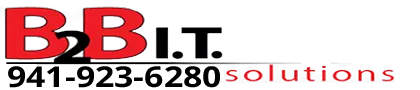18. What is the max photo or image size I can import or How do I reduce or increase the size of an image but keep the quality?
The current maximum size is 1920px X 1080px. Ensure your image is compressed, if necessary.
Upload a high resolution image into Doodly, click on that image to show the bounding box and use the resizing handles on the bounding box to click on them and hold the mouse button. Now drag the handles to resize the image.
Read our Working with Images written tutorial.